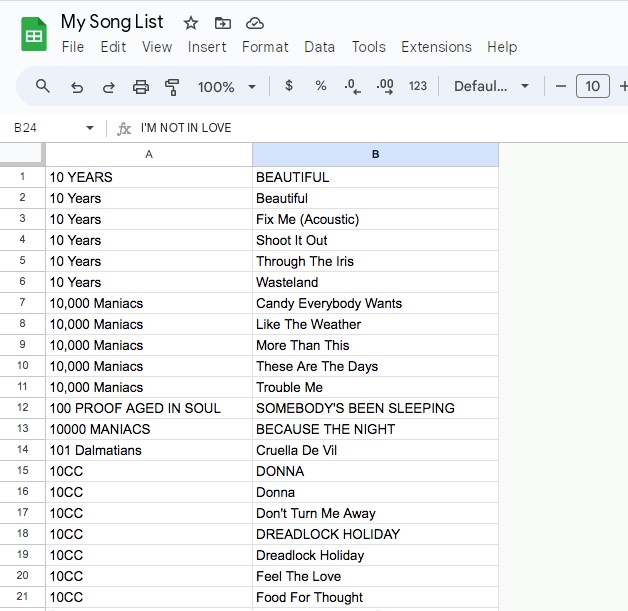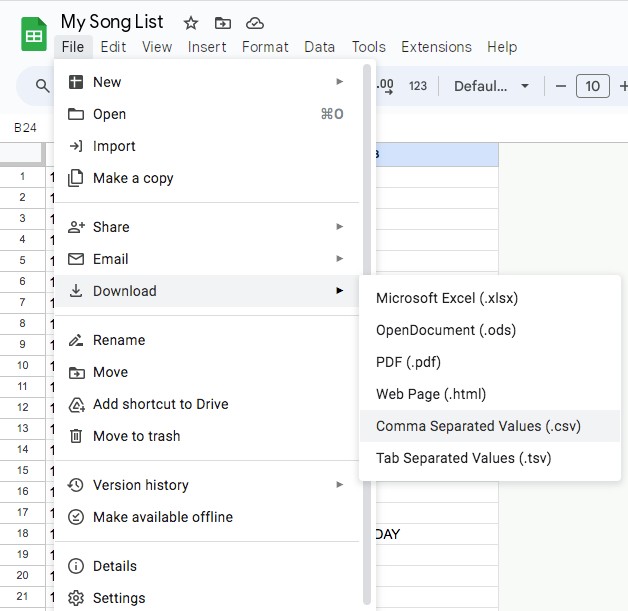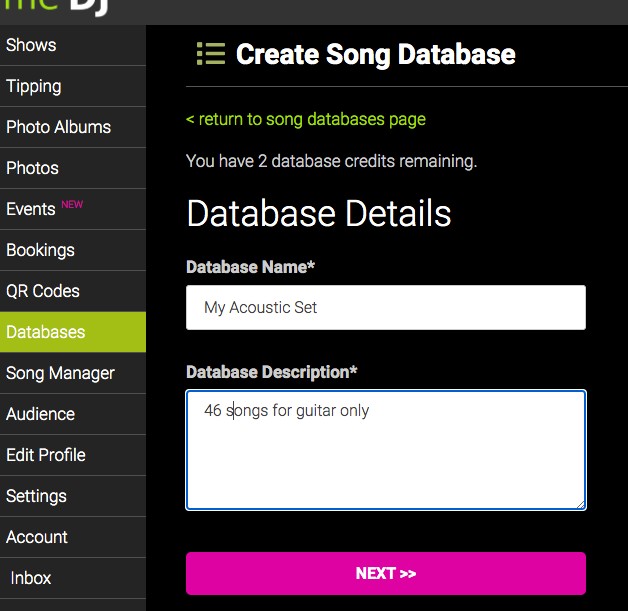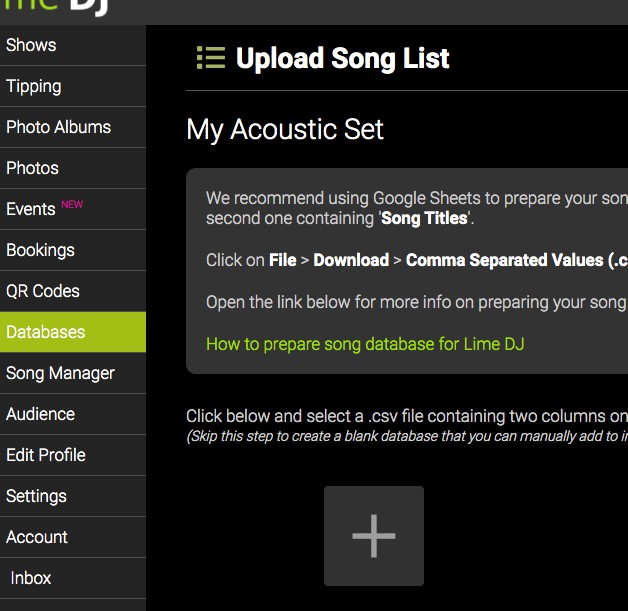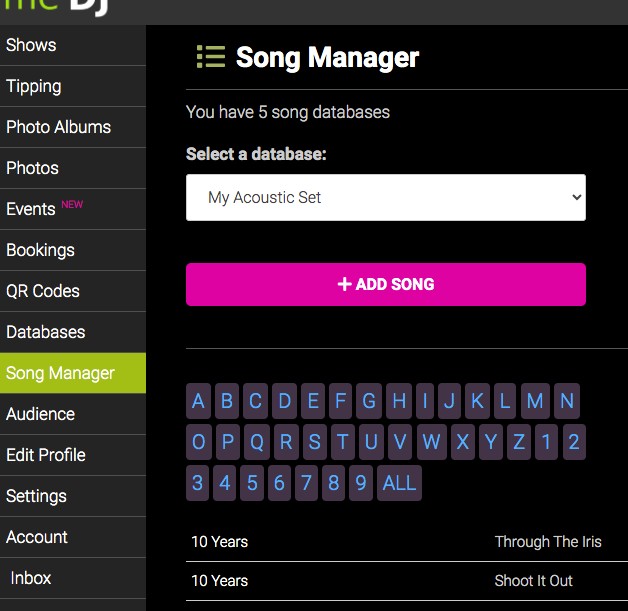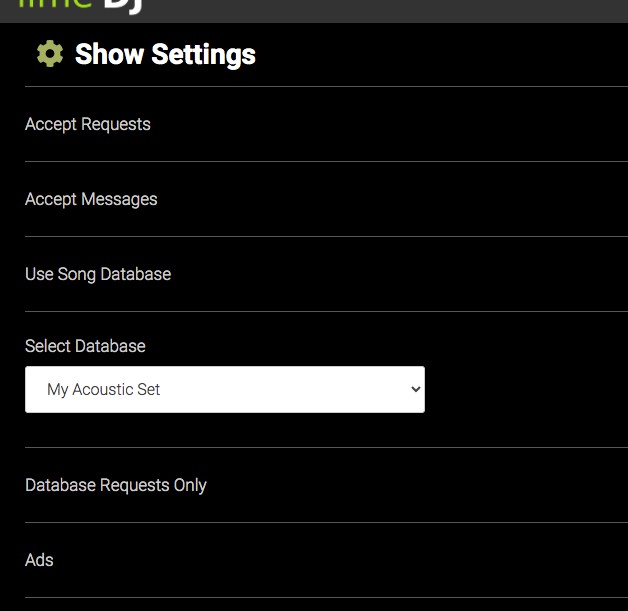Song Databases
If you have your song or karaoke catalog stored in a file, you can upload it to Lime DJ and allow your audience to search it and make requests from it…
This means that you will receive song requests from what you actually have available or your repertoire if you are a band or performer.

Editing your songlist...
You can edit your songlist at any time by visiting the Song Manager page in the menu and selecting the database that you would like to edit.
You can also add to or completely replace your songlist with a new .csv file at anytime by clicking on your songlist name on the Databases page.