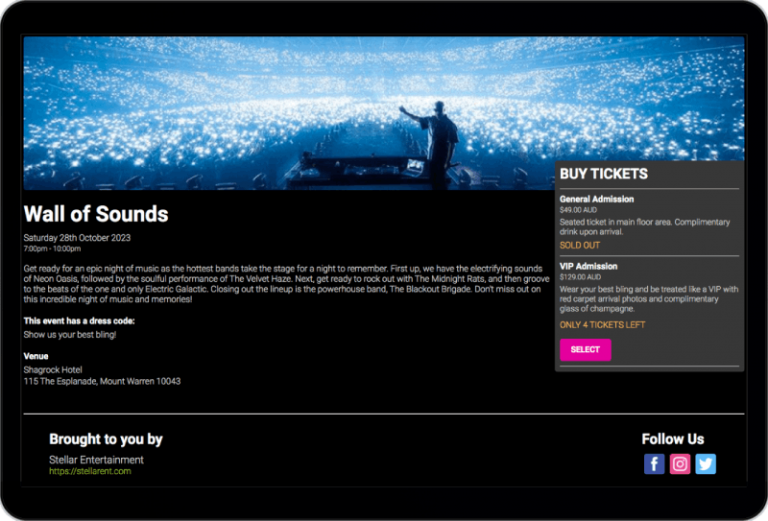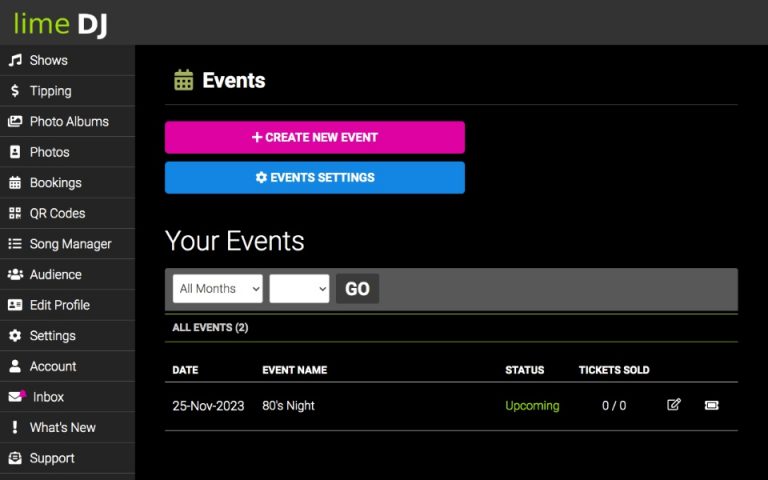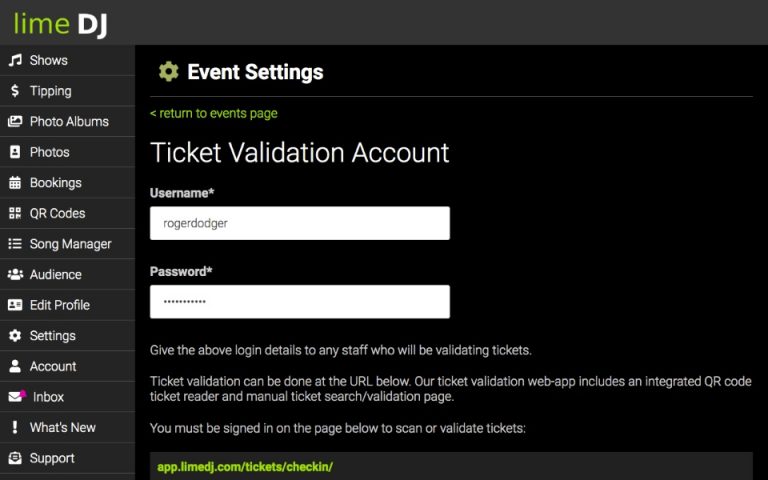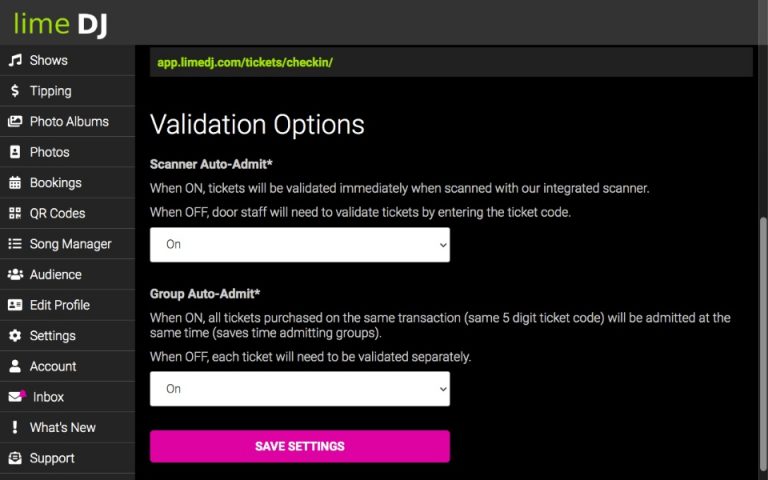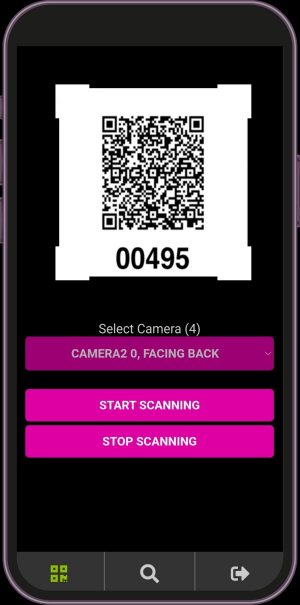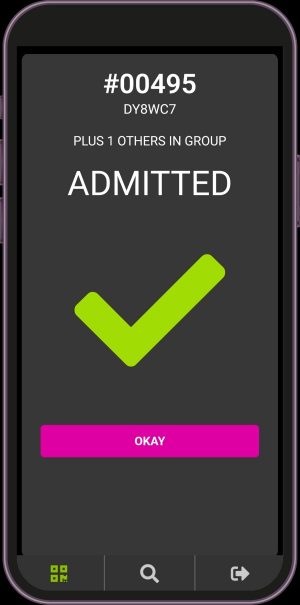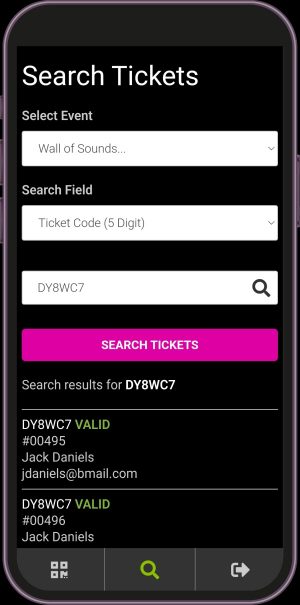Event Ticketing
Create a page for any type of event and sell tickets online.
Our event ticketing system comes complete with a ticket validation portal and integrated ticket scanner.
Free to use.. you do not need a paid subscription to use our event ticketing system!*
*Lime DJ Event Ticketing is free for all users. A small fee is passed on to the customer at the time of ticket purchase to cover platform and transaction costs.
Get Started...
Navigate to the Events Page on the main dashboard menu. If you have not yet connected your Lime DJ account to Stripe you will be prompted to do so.
Stripe is a world leader in processing secure online transactions and we have partnered with them to provide a secure payment gateway for your ticket sales.
Event Settings
We provide a ticket validation portal for your door staff to validate tickets for your event. Create a username and password on this page and give these details to the staff that will be validating tickets. The validation portal can be accessed using these details on the URL shown on this page.
We have a ticket scanner built-in to the validation portal that allows your staff to scan tickets using the camera on their mobile phone or tablet…
Scanner Auto-Admit
Leave this ON for fast validation of tickets. A big ✓ will be displayed if the ticket is successfully validated. If a ticket is not valid or has already been validated then a big X and a notification will be shown.
When OFF, the ticket scanner will not be available and tickets must be validated by manually entering the 5 digit ticket code, email-address or surname of the purchaser.
Group Auto-Admit
When ON, all tickets purchased on the same transaction (with the same 5 digit ticket code) will be admitted at once. This saves time for validating small groups.
When OFF, each ticket in the group must be validated separately.