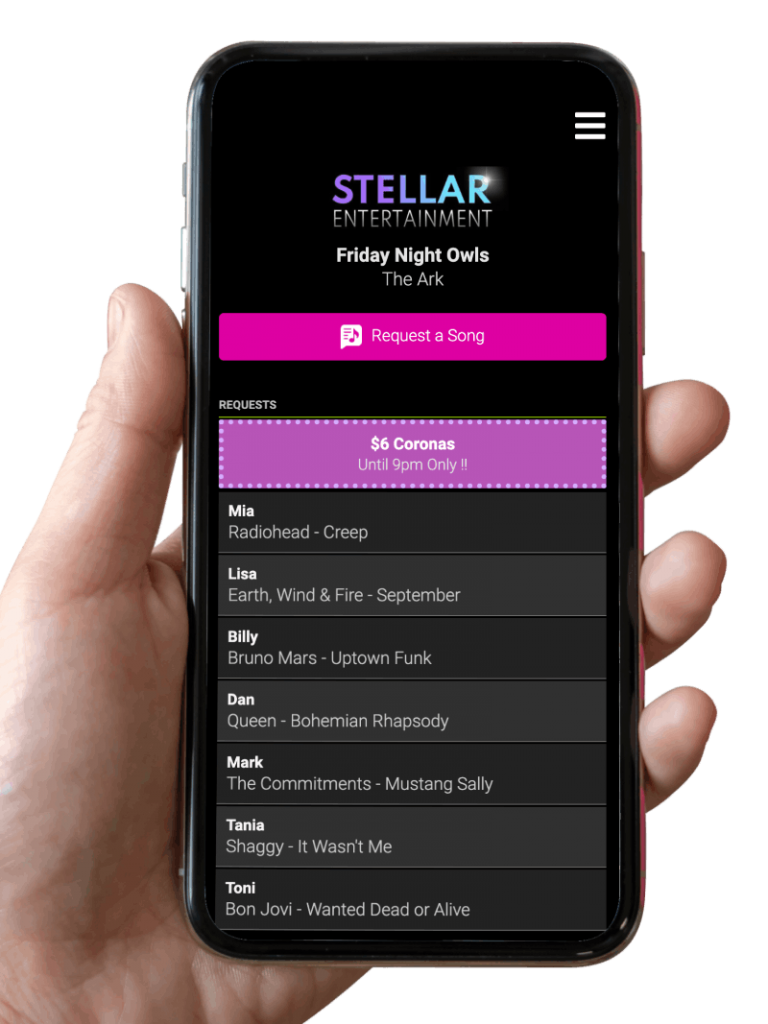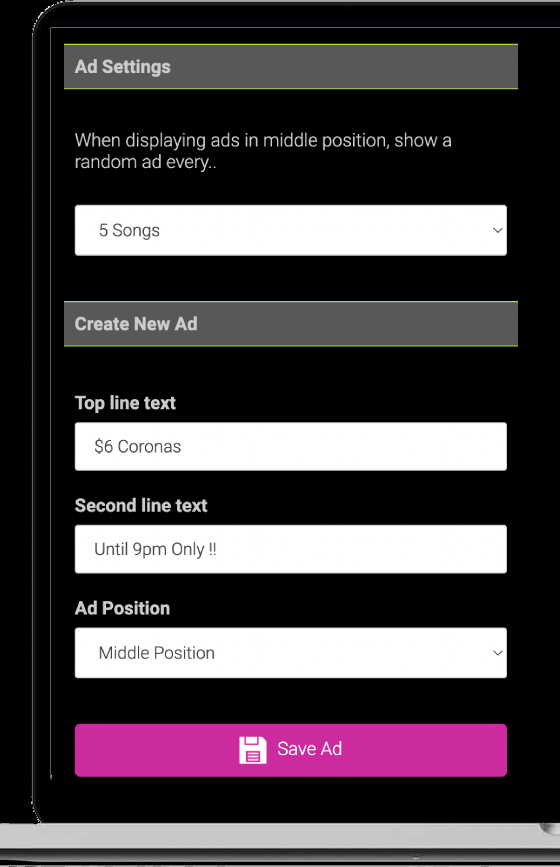You can enable or disable ads on the settings page for your show. Click on the Ads Manager icon to create your ads.
Choose where your ads are displayed…
Top Position – this ad will always show at the top of the public song queue. If you have more than one ad selected for this position, they will randomly rotate.
Middle Position – this ad will be shown in the middle of the song queue. The frequency of these ads is determined by what you select in the frequency setting, eg; every 10 songs (default). If you have a song database and have turned on ‘Show Ads in Catalog’ in the settings page then these ads will also display there.
Bottom Position – this ad will always show at the bottom of the public song queue. If you have more than one ad selected for this position, they will randomly rotate.