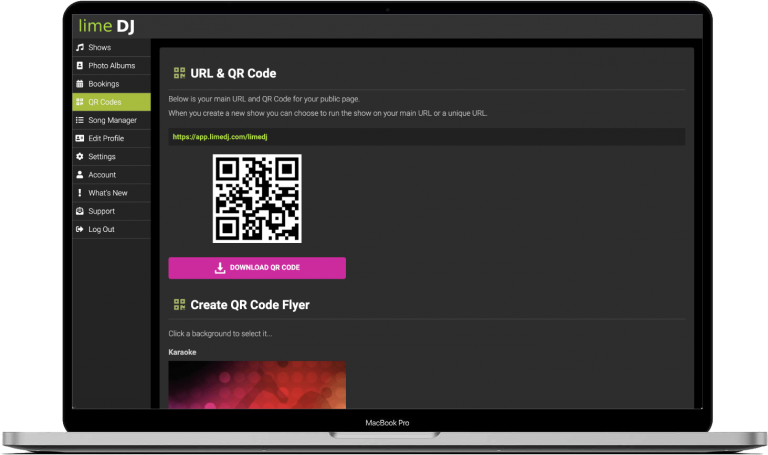Create QR Code
To download your main QR Code, click on QR Codes in the dashboard and then click on the DOWNLOAD QR CODE button. You can then print this out or use it to make your own QR code flyers. Our platform can also make a QR Code flyer for you… click here.
On this page you will also see your main URL personalized to your username.
When you create a show you will have the option of creating a Unique URL and QR Code just for that show. This allows you to give out a URL for pre-event requests while keeping your main URL free for regular gigs.