Set up your profile page
The first thing you need to do when you join Lime DJ is enter some details for your profile.
Your business name, business type and your location are required fields, the rest are optional fields but we recommend completing as much as possible as this will help promote you when the public visit your requests and profile pages.
Your profile page will be found at: limedj.com/performers/
Bio / About Me
Enter a good description about what you do, your background, any achievements and what people can expect at one of your shows.
Upload a business logo if you have one and certainly a profile picture.
Services You Provide
Check all the boxes of the services you provide if someone if looking to book you for an event.
Socials
Enter the links to all your socials in the boxes provided, make sure you include the full link starting with https://
Additional Link
This could be a link to another website, a page for your music or merchandise etc..
Additional ButtonLink
Instead of displaying just a link and description on your profile page, this will create an actual button on your page that will take the audience to whatever you enter in the URL field. Many users add a link to a merchandise page with this button.
Click 'Save Profile' when you're done.
Quick Tip
You can also add YouTube videos and music from Spotify and Souncloud to your profile page by clicking the 'Videos' and 'Music' buttons at the top of the page.
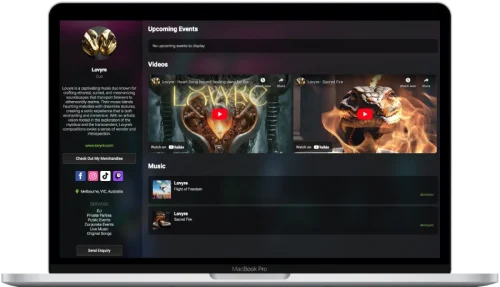
Did you find this info useful?
Yes
No
Popular Articles
